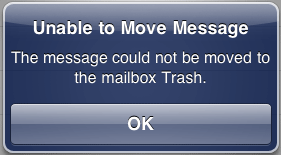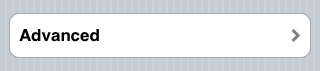When moving or deleting an email on your iPhone you get the error:
This only happens if you are using IMAP servers for your email and isn’t an issue for POP mailboxes.
How-to fix this error
1. Press the Home button and choose Settings.
2. Scroll down and click Mail, Contacts, Calendars.
3. Tap your email account.
4. Scroll to the bottom and click Advanced.
5. Scroll to the bottom and tap the empty IMAP Path Prefix.
iphone imap prefix
6. Enter INBOX in capitals, then click ‘Accounts’ at the top left and click ‘Done’ at the top right twice to close the settings.

Can’t see the IMAP path prefix?
If this happens to you then you have to delete your IMAP email account and add it again manually. Follow these instructions to add your email account to your iPhone manually. This will then let you see the Advanced button.
7. Press the Home button and then re-open Mail.
8. You will now be able to delete or move your emails on your iPhone.