In today’s fast-paced digital landscape, effective server management stands as the cornerstone of maintaining a secure, responsive, and reliable online presence. Whether you’re a seasoned server manager or just starting, prioritising three key tasks can significantly impact your server’s performance and security. This blog post delves into these essential server management tasks, which every server manager should treat with utmost seriousness.
1. Ensuring Robust Security
Security breaches carry dire consequences, making server security a non-negotiable priority. Regular maintenance and updating of security measures are paramount to safeguarding your server and the sensitive data it houses.
- Patch Management: Remain vigilant in applying security patches and updates to the server’s operating system, software, and applications. This fortifies potential vulnerabilities against exploitation by cybercriminals.
- Access Controls and Firewalls: Implement stringent access controls to curtail unauthorised entry. Firewalls serve as the initial line of defence, sieving out malicious traffic and shielding your server from cyber threats.
- Intrusion Detection Systems (IDS): Set up IDS to keep watch for and flag any suspicious activity in real-time, thereby providing timely alerts of potential breaches.
2. Data Backup and Recovery
No matter how secure your server is, unexpected data loss can rear its head due to hardware failures, mishaps, or human errors. A robust backup and recovery strategy serves as your safety net.
- Scheduled Backups: Regularly back up critical server data, databases, configurations, and application settings. Automated backup schedules ensure data is protected without manual intervention.
- Testing Restoration: Regularly test the restoration process to ensure backups are functional and data can be successfully retrieved.
- Off-Site Backups: Maintain off-site backups to guard against physical disasters or breaches impacting the primary server location.
3. Performance Monitoring and Optimisation
A sluggishly performing server can vex users and taint your online reputation. Consistent monitoring and optimisation of performance guarantee a seamless experience for visitors.
- Continuous Monitoring: Keep an eye on key performance metrics, including CPU usage, memory utilisation, disk I/O, and network traffic. Use monitoring tools to nab anomalies and detect potential issues early.
- Resource Optimisation: Proactively tweak server resources, configurations, and settings to maintain peak performance. Tailor settings based on usage patterns to sidestep bottlenecks.
- Problem Resolution: Swiftly address any performance issues identified through monitoring to uphold a responsive server environment.
Mastering these three vital server management tasks not only ensures a secure and dependable online presence but also underscores your commitment to offering users a seamless experience. By bolstering security, fortifying data backup procedures, and optimising performance, you’ll be primed to navigate the intricacies of server management in today’s dynamic digital sphere. Remember, a well-managed server forms the bedrock of a successful online venture, resilient against potential challenges.
Your Path to Effortless Server Management: Partner with UKC for Security, Performance, and Reliability
If managing your VPS or server is becoming a challenge, rest assured that you’re not alone. At UKC, we understand the complexities of server management and are here to lend a helping hand. Let us create a tailored plan for you, ensuring that your server is fortified with top-tier security measures, optimised for high performance, and backed up meticulously to safeguard against data loss. Your server’s well-being is our priority, and our expert team is ready to guide you toward a seamless and worry-free server management experience. Contact us today to explore how we can work together to elevate your server’s security, performance, and overall reliability.

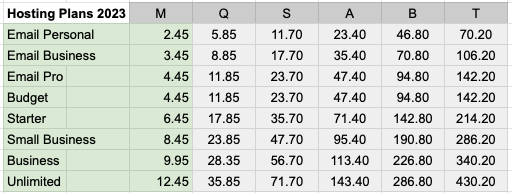
 As a valued user of our Plesk web hosting services, we want to ensure that you have access to the latest technologies and improvements to optimise your website’s performance.
As a valued user of our Plesk web hosting services, we want to ensure that you have access to the latest technologies and improvements to optimise your website’s performance.