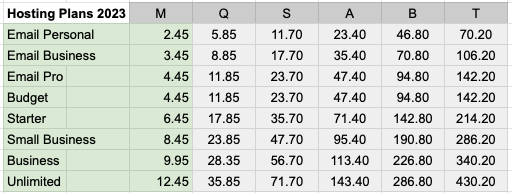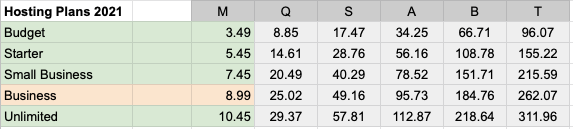Introduction
We use WHMCS (Web Host Manager Complete Solution), a comprehensive client management, billing, and support solution for online businesses. One of its key features is the ability to handle account credits, offering flexibility and convenience for clients. In this article, we’ll explore how credits work in WHMCS, including how to add credit to your account and how it’s applied to your invoices.
Adding Credit to Your Account
- Log In to Your Client Account: Start by logging into your Client Area using your credentials.
- Navigating to Add Funds: Once logged in, navigate to the ‘Billing’ section, and you’ll find an option to ‘Add Funds’ or ‘Add Credit’.
- Entering the Amount: Here, you can specify the amount of credit you wish to add to your account. There’s often a minimum and maximum limit on the amount you can add at a time, which is set by the service provider.
- Completing the Payment: After specifying the amount, proceed to make a payment using your preferred payment method. This could be through credit cards, bank transfers, or other available options.
- Credit Confirmation: Once the payment is successfully processed, the credited amount will reflect in your account. You can view this under the ‘Billing’ section as your available balance.
How Credits Work in WHMCS
- Automatic Application to Future Invoices: The most significant advantage of adding credit to your account is its automatic application to future invoices. Once you have a credit balance, we will automatically use this balance to pay for your upcoming invoices. This process is seamless and requires no manual intervention, ensuring your services continue uninterrupted.
- Manual Application to Existing Invoices: If you have existing unpaid invoices at the time of adding credit, the system will not automatically apply these funds to those invoices. Instead, you need to apply the credit manually. To do this, open the invoice you wish to pay, and you will see an option to ‘Apply Credit’. Once applied, the invoice will update to reflect the payment made via the credit.
- Tracking Your Credit: You can always track your credit balance and its usage in the ‘Billing’ section of your Client Area. This transparency allows you to manage your funds effectively.
- Refunds and Credit: It’s also worth noting that in some cases, service providers may issue refunds as account credits. These credits can then be used in the same way as credits you’ve added yourself.
Conclusion
Credits in your Client Area offer a convenient way to manage payments and ensure uninterrupted service. By adding credit to your account, you gain the flexibility to automatically pay for future services without the need for manual payment each time. Remember, for any existing invoices, you’ll need to apply these credits manually.
This system not only simplifies the billing process but also gives you better control over your account management. As always, if you have any questions or need assistance with your account or credits, don’t hesitate to reach out to us.
Frequently Asked Questions (FAQ)
1. How do I add credit to my account?
- To add credit, log in to your client area, navigate to the ‘Billing’ section, and select ‘Add Funds’ or ‘Add Credit’. Enter the amount you wish to add, then complete the transaction using your preferred payment method. The credit will be available in your account once the payment is processed.
2. Will the credits I add automatically be used for my invoices?
- Yes, any credit in your account will be automatically applied to future invoices when they are generated. This process is automatic and ensures your services are paid for without manual intervention.
3. Can I use credits to pay for existing unpaid invoices?
- Yes, but it’s a manual process. For existing unpaid invoices, you need to open the invoice and select the option to ‘Apply Credit’. The invoice will then update to reflect the credit applied.
4. How can I check my credit balance?
- You can view your credit balance by logging into your client area and looking under the ‘Billing’ section. Here, you’ll find details of your available credit and any past credit transactions.
5. What happens if I add more credit than I need for my current invoices?
- Any extra credit will remain in your account and be automatically applied to your future invoices. This way, you can ensure that your account has a positive balance to cover upcoming service charges.