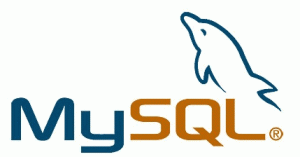Getting hacked is no fun at all. Not only is your site putting your visitors at risk but your site functionality may also be affected which could be costing you money. Your posts and history may have taken years to build so deleting and starting again may not be a practical option.
Getting hacked is no fun at all. Not only is your site putting your visitors at risk but your site functionality may also be affected which could be costing you money. Your posts and history may have taken years to build so deleting and starting again may not be a practical option.
Our WordPress Rescue Service aims to recover your WordPress site to good standing.
Our experts will thoroughly clean your site, upgrade all components, remove backdoors and most importantly preserve your data.
- Perform a full backup of your site and database.
- Remove all injected and compromised files
- Remove all compromised plugins, backdoors and security loopholes
- Preservation of your posts and data
- Conflict and compatibility check of your WordPress plugins and themes.
- Manual removal of all obsolete and vulnerable WordPress core files.
- Update of the latest WordPress core files.
- Database upgrade to the latest stable WordPress version.
- Manual update of your outdated WordPress plugins
- Removal of inactive, obsolete, and vulnerable WordPress plugins.
- Manual upgrade of both WordPress default themes.
- Removal of inactive WordPress themes.
Our experts can usually have your site back to full functionality within 48 hours. If your site has been hacked, compromised or defaced, the WordPress Rescue Service is just what you are looking for.