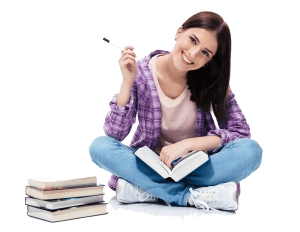Your email bounced with a message leading you here. Why?
Your email bounced with a message leading you here. Why?
We hate spam. To try to keep spam levels down, we’ve implemented a bunch of filters to block as much as we can.
Unfortunately, nobody’s perfect and we occassionally block email from our friends too. This page lists all of the messages our server sends when it blocks email so you can read about what the filter is and why you were blocked.
If you’re not a spammer and your email has been blocked, we’re sorry. Please submit a whitelist request and we’ll fix our filters so you never get blocked again.
Error messages you might have come across
DENIED_RBL_MATCH
Refused. Your IP address is listed in the RBL
We are using the Real Time Blacklist mentioned above. You have to contact them in order to be unlisted. To check where your IP address is listed: MX Toolbox Blacklist Checker
DENIED_RDNS_MISSING
Refused. You have no reverse DNS entry.
Every server on the internet should have a reverse DNS entry, especially mail servers.
Our mail server checks for reverse DNS entries. Any email coming from a server without one is blocked. This stops a lot of email from servers that shouldn’t be sending email, such as virus-infected home computers, bot nets, anonymous servers all running from temporary IP addresses.
DENIED_IP_IN_CC_RDNS
Refused. Your reverse DNS entry contains your IP address and a country code.
Your server’s reverse DNS entry contains its IP address and ends in a two-character country code. For example, if your IP address is 11.22.33.44 and your reverse DNS entry is 11.22.33.44.example.com.us, our server is going to block your email. IP addresses in reverse DNS entries usually indicate servers that shouldn’t be sending email – just the kind of server a spammer would use.
Just change your reverse DNS entry to something meaningful to resolve the issue.
To look up your mail server’s reverse DNS, use this rDNS tool: Reverse DNS Lookup
DENIED_SENDER_NO_MX
Refused. The domain of your sender address has no mail exchanger (MX).
Your domain’s MX record either doesn’t exist or lists a name that doesn’t resolve AND your domain name doesn’t have an A record. This means no mail to your domain can possibly be delivered, including bounce messages.
DENIED_AUTH_REQUIRED
Refused. Authentication is required to send mail.
We do not accept any email unless the sender authenticates first. Reconfigure your mail client and try again. Ensure you are using SMTP port 587 to authenticate. Port 25 rarely works these days.
DENIED_IDENTICAL_SENDER_RECIPIENT
Refused. Identical sender and recipient addresses are not allowed.
You are attempting to send email both “to” and “from” the same address, which we don’t accept. In most cases, authenticating your connection will avoid this block.
ENVELOPE_SENDER_IN_BADMAILFROM_LIST
Refused. Your address is in our BadMailFrom list
Your email address (or domain) has violated a number of anti-spam filters and has triggered a time limited block. The block is automatically removed within 12-24 hours.