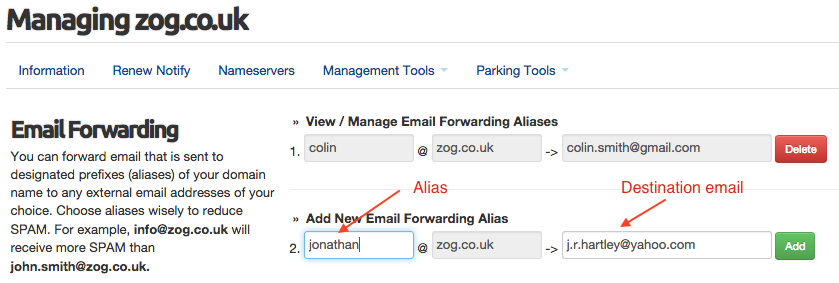How to configure Email Forwarding for Parked Domain Names
How to configure Email Forwarding for Parked Domain Names
When you park your domain names with UK-Cheapest.co.uk, you receive email forwarding facilities that enable you to create email aliases which can be set to forward to any email address of your choice.
Email aliases are like email addresses but they do not store emails received, they simply forward them on to the destination that you set when you create them. There is no limit to the number of email forwarding aliases that you can create with your parked domain.
Use Email Forwarding Aliases to Minimise SPAM
The beauty of using Email forwarding aliases is that you can reject all email sent to your domain name except that sent to specific aliases, this can drastically reduce the levels of SPAM received to your domain name.
You can add, remove and edit your email aliases at any time. Any changes that you submit are activated within minutes and you can create as many as you like.
Setting up Email Forwarding is Easy
To use Domain Parking Features, you need to ensure your domain name is parked. If you are not sure it is easy to Check if your Domain Name is parked.
To configure Email Forwarding, simply follow these steps:
- Login to your Client Area and go to Domains > My Domains
- Click Manage on the desired domain name
- Click Parking Tools > Email Forwarding
- Enter your desired email alias in the first testbox
- Enter your target email address in the second textbox
- Press the Add button
As long as your domain name is parked, the forwarding feature will work within an hour.
Advanced Email Forwarding – For FREE
Our Advanced Email Forwarding is provided FREE with all domain names registered or transferred to us. Full control, at no extra cost, where you need it most. There are no limits to the changes you can make.